How to Configure a LAN Network
How to Configure a LAN Network - LAN (Local Area Network) is a network of computers whose network only covers a small area; such as campus computer network, building, office, home, school or smaller. Currently, most LANs based on the IEEE 802.3 Ethernet technology using a switch device, which has a data transfer speed of 10, 100, or 1000 Mbit/s. In addition to Ethernet, the current technology 802.11b (or so-called Wi-Fi) is also often used to form a LAN. Places that provide LAN connectivity with Wi-Fi technology is commonly called a hotspot.
On a LAN, each node or computer has the computing power of its own, different from the concept of a terminal dump. Each computer can also access resources on the LAN in accordance with the permissions that have been set. These resources can be data or a device such as a printer. On a LAN, a user can also communicate with other users by using the appropriate application. You must read : Setting the Server and Client Computer LAN Network, to know more about the server computer and the client computer..
In contrast to the Wide Area Network or Wide Area Network (WAN), the LAN has the following characteristics:
We just discussed how to How to Make a LAN network using a cable. This below is the basic concept of building a network.
1. Creating computer network with 2 computers.
When we create a network of computers with only 2 computers, then we need his network cable with Cross Over. How to make a cable with a type of cross. Materials needed to make the computer network is only cable network only. for the same configuration with the configuration of computer networks for more than 2 computers.
2. Make Computer network with more than 2 computers.
When we make the network more than two computers, then we need to know first what kind of network (network topology). Normally, we like to use it with the type of star network as shown above. The sequence is Computer == >> hub / switch == >> Computer. Once we understand the order-order, so now we just configure its course. Ways configure lan network is easy. But, actually depends also on the OS we use. Are we using windows xp OS, or the OS is using Windows 7.
Tools to build a LAN network
1. Router
The router is the heart of the network. The router serves to connect one network to another network. In this case, the router connects to the Internet network LAN network
2. Switch.
In contrast to routers, switches serves to connect each computer on a LAN network
3. Ethernet Card
Ethernet card is an adapter to plug the ethernet cable so that the computer can connect to the network. Usually, the latest computers, this card has been pinned onboard so you do not need to buy again.
4. Ethernet Cable
That is the cable used to connect a computer to the router or it could be one computer to another computer. End of the cable is given a connector called an RJ-45. RJ-45 has 2 settings, ie straight and cross. Straight is used to connect a computer to the router while the cross is used to connect a computer directly to a computer.
5. Modem
If you want to connect your network to the Internet, then you also have to buy a modem. If you do not buy a modem, then your computer can only communicate with other computers that are on the LAN network.
6. Other equipment
Crimping tool, LAN tester, scissors, multimeter.
Crimping tool is used to connect the RJ-45 ethernet cable. LAN tester used for testing LAN cable is functioning or not. As an alternative to speed up or simplify your job, you can ask for help to the seller, for example the ethernet cable to the RJ-45 pair at the same time so you just pair up the cables to the router and computer.
Before setting up the equipment at the top. you are strongly advised to plan in advance, which includes the number of computers, wide area, so you can make the design of an effective cable so that it can save the cost required. You can use software such as the arrangement of paint to make the design of your LAN network.
After that, then you buy the necessary equipment and attach it on top of cutting edge equipment. Here is the model we will use to build a LAN network. (image source: microsoft.com).
1 Internet
2 Cable or DSL Jack
3 Modem Router at the same computer server that connects to the internet
4. Computer servers
5. Switch
Once the hardware is installed, now is setting the stage for the software. This setting includes the installation of the OS, setting the network connection, the configuration of the TCP / IP address, the last is a test network that you have installed.
Enabling the "Internet Connecting Sharing"
ICS aims to share the internet connection to the host computer the other computer. To enable ICS on the server computer, please go to the Control Panel, click Network and Internet, click Network and Sharing Center, click Change Adapter Center, Right click on the connection you want to share, click Properties, click the Sharing tab, and then check the box Allow other network users to connect through this computer's Internet connection, save it. Okay, up to this stage, only the server computer that can connect to the internet
After the connection is shared, then each computer must have an IP address. The trick is as follows:
How to Create a LAN Network Using Wifi
Wifi is one of the tools to create a LAN network. With wifi LAN network as well, we can create a WAN network with the proviso that one laptop or PC that is connected to the modem. If I had been discussing about How to Make a Notebook Using Hotspot With Connectify (this must be the Connectify software), and I have also discussed about How to Make Network Using Wifi LAN. This time I will discuss about how to create a LAN network with wifi. Intent with the wifi here is the absence of an additional software on your computer.
Use / how to create a LAN network is commonly referred to as an ad hoc network. yes, an ad hoc manner is what we are going to use. Okay, we just started how to create a LAN network with WIFI.
1. Note the image below:
2. Look at the picture that I circled. Follow the steps up to the number 3.
3. Then consider again the image below:
4. Note also that I circled, select Manage Wireless Network. Please click the it. it will be display as below:
5. Select the I circled. Add
6. After that, it will look like the image below:
7. After the above picture appears, you select create an ad hoc network.
8. Note the image below:
9 After that, you click next. Then after that it will appear as shown below
In the picture above, it is no network name (name of his sinya WIFI transmitter). Then there is also a type of security, if it's personal with no password and the rest were using a password. Next please click next.
10 After that, the image will appear below
in the image above, if we want to also split the Internet connection, then you have to click on the Internet Connection Sharing tour.
11. Done, you just need to click the close button only.
12. Furthermore, please check the connection that you created above using your laptop counterparts.
Excess make this ad hoc network (without software) with Networking with Connectify (with software)
1. There is no additional charge anymore (because the Connectify must pay)
2. There is no need to download any application (especially if you use slow connections).
Disadvantages makes Ad Hoc network (without software) with Networking with Connectify (with software).
1. Network limited (only for 30 PC)
2. Every PC on the network at the center of the restart, the wifi configuration set that we already erased again.
Regards,
Steve Buffet
Lecturer in Computer Networking
Setting Computer - settingcomputers.blogspot.com
On a LAN, each node or computer has the computing power of its own, different from the concept of a terminal dump. Each computer can also access resources on the LAN in accordance with the permissions that have been set. These resources can be data or a device such as a printer. On a LAN, a user can also communicate with other users by using the appropriate application. You must read : Setting the Server and Client Computer LAN Network, to know more about the server computer and the client computer..
In contrast to the Wide Area Network or Wide Area Network (WAN), the LAN has the following characteristics:
- Having a higher data rapidly.
- Covering more narrow geographical area.
- Not require leased telecommunication lines from telecom operators.
- Usually one of the computers in the computer network that will be used into a server that manages all systems in the network.
We just discussed how to How to Make a LAN network using a cable. This below is the basic concept of building a network.
1. Creating computer network with 2 computers.
When we create a network of computers with only 2 computers, then we need his network cable with Cross Over. How to make a cable with a type of cross. Materials needed to make the computer network is only cable network only. for the same configuration with the configuration of computer networks for more than 2 computers.
2. Make Computer network with more than 2 computers.
When we make the network more than two computers, then we need to know first what kind of network (network topology). Normally, we like to use it with the type of star network as shown above. The sequence is Computer == >> hub / switch == >> Computer. Once we understand the order-order, so now we just configure its course. Ways configure lan network is easy. But, actually depends also on the OS we use. Are we using windows xp OS, or the OS is using Windows 7.
Tools to build a LAN network
1. Router
The router is the heart of the network. The router serves to connect one network to another network. In this case, the router connects to the Internet network LAN network
2. Switch.
In contrast to routers, switches serves to connect each computer on a LAN network
3. Ethernet Card
Ethernet card is an adapter to plug the ethernet cable so that the computer can connect to the network. Usually, the latest computers, this card has been pinned onboard so you do not need to buy again.
4. Ethernet Cable
That is the cable used to connect a computer to the router or it could be one computer to another computer. End of the cable is given a connector called an RJ-45. RJ-45 has 2 settings, ie straight and cross. Straight is used to connect a computer to the router while the cross is used to connect a computer directly to a computer.
5. Modem
If you want to connect your network to the Internet, then you also have to buy a modem. If you do not buy a modem, then your computer can only communicate with other computers that are on the LAN network.
6. Other equipment
Crimping tool, LAN tester, scissors, multimeter.
Crimping tool is used to connect the RJ-45 ethernet cable. LAN tester used for testing LAN cable is functioning or not. As an alternative to speed up or simplify your job, you can ask for help to the seller, for example the ethernet cable to the RJ-45 pair at the same time so you just pair up the cables to the router and computer.
Before setting up the equipment at the top. you are strongly advised to plan in advance, which includes the number of computers, wide area, so you can make the design of an effective cable so that it can save the cost required. You can use software such as the arrangement of paint to make the design of your LAN network.
After that, then you buy the necessary equipment and attach it on top of cutting edge equipment. Here is the model we will use to build a LAN network. (image source: microsoft.com).
1 Internet
2 Cable or DSL Jack
3 Modem Router at the same computer server that connects to the internet
4. Computer servers
5. Switch
Once the hardware is installed, now is setting the stage for the software. This setting includes the installation of the OS, setting the network connection, the configuration of the TCP / IP address, the last is a test network that you have installed.
Enabling the "Internet Connecting Sharing"
ICS aims to share the internet connection to the host computer the other computer. To enable ICS on the server computer, please go to the Control Panel, click Network and Internet, click Network and Sharing Center, click Change Adapter Center, Right click on the connection you want to share, click Properties, click the Sharing tab, and then check the box Allow other network users to connect through this computer's Internet connection, save it. Okay, up to this stage, only the server computer that can connect to the internet
After the connection is shared, then each computer must have an IP address. The trick is as follows:
- Open Control Panel, click Network and Internet, click Network and Sharing Center, click Change Adapter Center.
- Right click on the LAN connection, click Properties
- Click Internet Protocol Version 4 (TCP / IPv4) or Internet Protocol Version 6 (TCP / IPv6), then select Properties
- click Obtain an IP address automatically or Obtain an IPv6 address automatically.
How to Create a LAN Network Using Wifi
Wifi is one of the tools to create a LAN network. With wifi LAN network as well, we can create a WAN network with the proviso that one laptop or PC that is connected to the modem. If I had been discussing about How to Make a Notebook Using Hotspot With Connectify (this must be the Connectify software), and I have also discussed about How to Make Network Using Wifi LAN. This time I will discuss about how to create a LAN network with wifi. Intent with the wifi here is the absence of an additional software on your computer.
Use / how to create a LAN network is commonly referred to as an ad hoc network. yes, an ad hoc manner is what we are going to use. Okay, we just started how to create a LAN network with WIFI.
1. Note the image below:
2. Look at the picture that I circled. Follow the steps up to the number 3.
3. Then consider again the image below:
4. Note also that I circled, select Manage Wireless Network. Please click the it. it will be display as below:
5. Select the I circled. Add
6. After that, it will look like the image below:
7. After the above picture appears, you select create an ad hoc network.
8. Note the image below:
9 After that, you click next. Then after that it will appear as shown below
In the picture above, it is no network name (name of his sinya WIFI transmitter). Then there is also a type of security, if it's personal with no password and the rest were using a password. Next please click next.
10 After that, the image will appear below
in the image above, if we want to also split the Internet connection, then you have to click on the Internet Connection Sharing tour.
11. Done, you just need to click the close button only.
12. Furthermore, please check the connection that you created above using your laptop counterparts.
Excess make this ad hoc network (without software) with Networking with Connectify (with software)
1. There is no additional charge anymore (because the Connectify must pay)
2. There is no need to download any application (especially if you use slow connections).
Disadvantages makes Ad Hoc network (without software) with Networking with Connectify (with software).
1. Network limited (only for 30 PC)
2. Every PC on the network at the center of the restart, the wifi configuration set that we already erased again.
Regards,
Steve Buffet
Lecturer in Computer Networking
Setting Computer - settingcomputers.blogspot.com








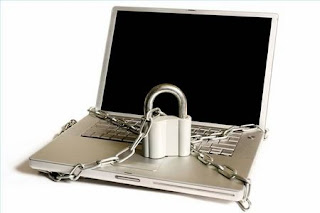

Comments
Post a Comment