Repair Computer PC Damage Based On Symptoms
Computer PC / Laptop or Netbook Damage? After that last only a few articles discussing free download software, this time tutorial discusses about the tips, or more precisely the damaged pc computer tips and how to repair the damage to the PC is of course based on symptoms.
That must be understood here is that every technician, be it a motorcycle mechanic, car or technicians in repairing the damage is to recognize the symptoms. Similarly, if we want to fix a PC computer.
Damage to the PC is divided into two, namely damage to software / drivers as well as damage to hardware (hardware). Tips on how to repair pc computer damaged by this time the symptoms are mild or tips anyone can do (computer newbies).
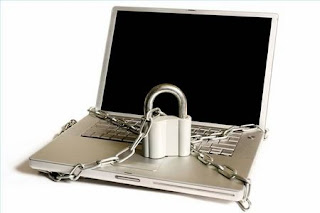
Damage Types and How to Fix Computer PC
1. Dead Computers
Symptoms of damage 1: Power Suply Damage
Checking Solution: Disconnect all power supply to the socket of mainboard, hard drives, and CD room. Once detached, attach the power cable and cable shortkan green, black cables. If the spin is a good powe supply, if it is not meant to be replaced with new ones.
Symptoms of damage 2: Damage Power Button
Checking Solution: Plug both ends of the power button to the ohm meter, if the move means the power button is still good. And vice versa (In a state with no power / electricity)
2. Blank computer screen but the CPU Life
Damage Symptoms: Memory / RAM dirty or there is a computer monitor and hard drive socket is not connected properly.
Solution: Remove the memory / RAM to your computer and check if there are burn marks from kornslet and clean the memory / Ram is. Also check whether the socket is connected to the monitor, and power cables to the hard drive and Mainboard.
3. Frequent computer hangs, dead or restart itself
Symptoms of damage: Damage Power Suply
Solution: Check the power supply as in point 1.
Damage symptoms include: Computer Infected with Virus
Solution: Install Antivirus for prevention. What if the computer has been infected with the virus, is it still can be fixed without a reinstall? Will be discussed later in this article.
4. CMOS Checksum Error arising Failure writing before the windows login
Symptoms of damage: computer battery is damaged / weak
Solution: Replace the batteries.
Regards,
Steve Buffet
Lecturer in Computer Networking
Setting Computer - settingcomputers.blogspot.com
That must be understood here is that every technician, be it a motorcycle mechanic, car or technicians in repairing the damage is to recognize the symptoms. Similarly, if we want to fix a PC computer.
Damage to the PC is divided into two, namely damage to software / drivers as well as damage to hardware (hardware). Tips on how to repair pc computer damaged by this time the symptoms are mild or tips anyone can do (computer newbies).
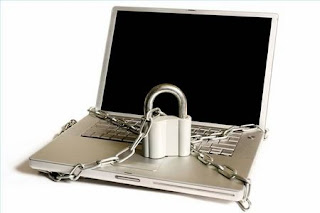
Damage Types and How to Fix Computer PC
1. Dead Computers
Symptoms of damage 1: Power Suply Damage
Checking Solution: Disconnect all power supply to the socket of mainboard, hard drives, and CD room. Once detached, attach the power cable and cable shortkan green, black cables. If the spin is a good powe supply, if it is not meant to be replaced with new ones.
Symptoms of damage 2: Damage Power Button
Checking Solution: Plug both ends of the power button to the ohm meter, if the move means the power button is still good. And vice versa (In a state with no power / electricity)
2. Blank computer screen but the CPU Life
Damage Symptoms: Memory / RAM dirty or there is a computer monitor and hard drive socket is not connected properly.
Solution: Remove the memory / RAM to your computer and check if there are burn marks from kornslet and clean the memory / Ram is. Also check whether the socket is connected to the monitor, and power cables to the hard drive and Mainboard.
3. Frequent computer hangs, dead or restart itself
Symptoms of damage: Damage Power Suply
Solution: Check the power supply as in point 1.
Damage symptoms include: Computer Infected with Virus
Solution: Install Antivirus for prevention. What if the computer has been infected with the virus, is it still can be fixed without a reinstall? Will be discussed later in this article.
4. CMOS Checksum Error arising Failure writing before the windows login
Symptoms of damage: computer battery is damaged / weak
Solution: Replace the batteries.
Read previous topic : Cause of Problems and Computer Repair Rates
Regards,
Steve Buffet
Lecturer in Computer Networking
Setting Computer - settingcomputers.blogspot.com

Looking for affordable computer repair services. Get out-of-the-box computer virus removal service from EasyTechy for Windows-based PCs/tablets and Macintosh desktops and laptops. We have experienced technicians to understand the virus symptoms, read the error messages or notifications and follow the right methodology to make your system virus-free.
ReplyDeleteEasytechy Reliable tech support | Las Vegas, Nevada - 89146 | Tech Support Number: 1-855-859-0057